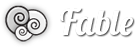Eine MySQL-DB kann man folgenderweise unter Linux sichern: Alle Datenbanken auf dem MySQL-Server: mysqldump -u dbusername -p –all-databases >alldb-bkp.sql ..inklusive Drop-Table: mysqldump –add-drop-table -u dbusername -p –all-databases >alldb-drop-bkp.sql um nur eine bestimmte Datenbank zu sichern: mysqldump -u dbusername -p [Datenbank] > db-bkp.sql ..ebenfalls inklusive Drop-Table: mysqldump –add-drop-table -u dbusername -p [Datenbank] > db-drop-bkp.sql Wiederherstellung einer DB: mysql -u dbusername -p databasename < db-drop-bkp.sql.sql